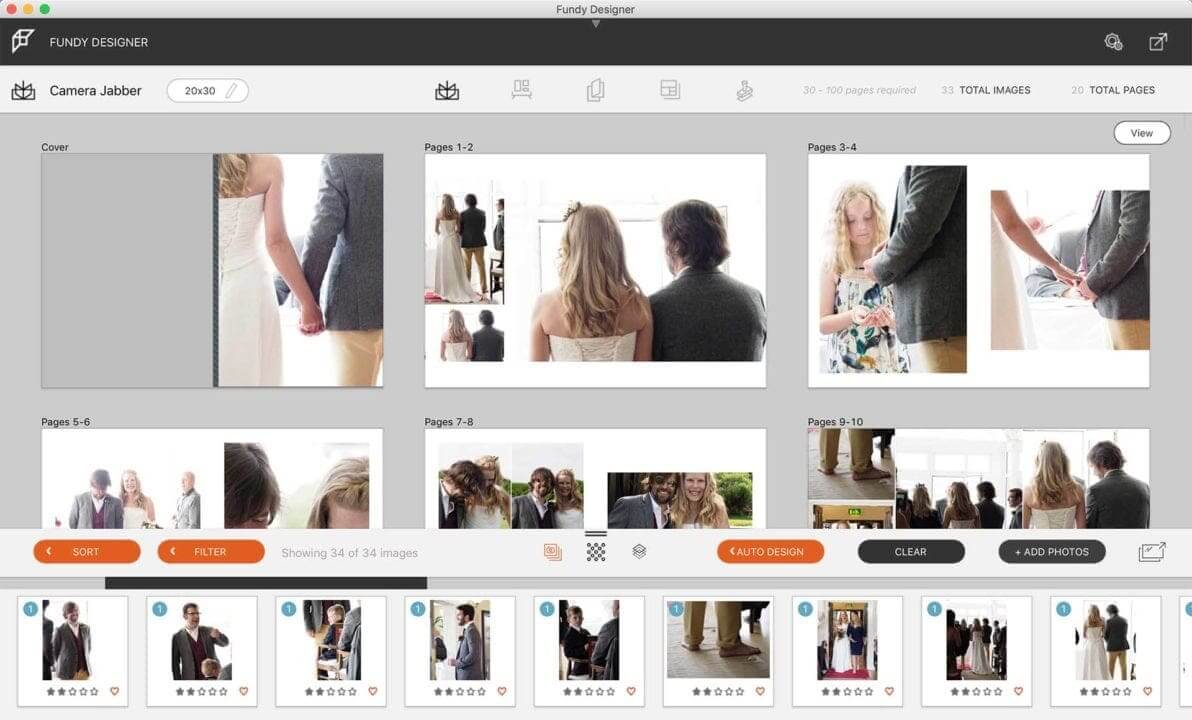What is Fundy Designer?
Aimed at professional wedding, portrait and social photographers, Fundy Designer is a suite of software that simplifies album design and helps with wall art creation and sales. An album can be created in seconds and making changes to the layout is easy because the template is adaptive. This means you can add or remove images to a page without having to go back to the drawing board.
On the wall art side, it enables you to create a layout of potential prints that is displayed on an image of your client’s home. As the images are shown to scale, it helps to drive sales of extra and/or larger prints.
Following a recent update, the software now includes a card designer that enables you to produce cards of your images.
A key element to Fundy Designers’ success is its link with a huge number of high-end printing labs such as Graphi Studio, Loxely Colour, Design Aglow, Finao Albums, Miller’s and Bayphoto to name just a small selection. This means you can work with the album templates and labs that you’re used to.
Album Design
Designing and laying out a wedding album can be a long process, often taking far longer than the shoot. However, many of the professional photographers who use Fundy Designer that I have spoken to say that it has cut their album design time down to a quarter of what it was. Those who used to take a couple of days now typically take half a day, while those who took half a day now take just an hour or less.
Part of the secret to this speed is the ability to create a layout automatically. The software also has a flexible template system that allows you to swap images around, change their size and aspect ratio quickly and easily.
If you have a page with four images on it, for example, you can drag one away to make it a three-image layout and the software will adjust the arrangement so you’re not left with a gap. Conversely, you can add an image without having to move the other images around manually, Fundy Designer resizes everything automatically.
You can change the size, crop and aspect ratio of any (or all) of the images on a page, but there’s also a Layouts button that you can click on to see alternative arrangements.
Once you’ve created a page or album layout that you like you can save them for future use, speeding your next design project.
Getting Started
The first stage of using Fundy Designer Pro is to pick the module that you want to use. The options are Album, Gallery, Cards, Collage and Image Brander. That last one is for watermarking images while the names of the others make it obvious what they’re designed to create.
Although you can output a layout to a pdf, a major power of the print production modules is that they link to a variety of labs, drawing on the lab’s templates. This means that anything you create is correctly sized automatically.
Consequently, the first step in creating an Album, after selecting the Album option, is to pick your preferred lab. Once that’s done you’re able to select both the type and size of the album that you want to produce.
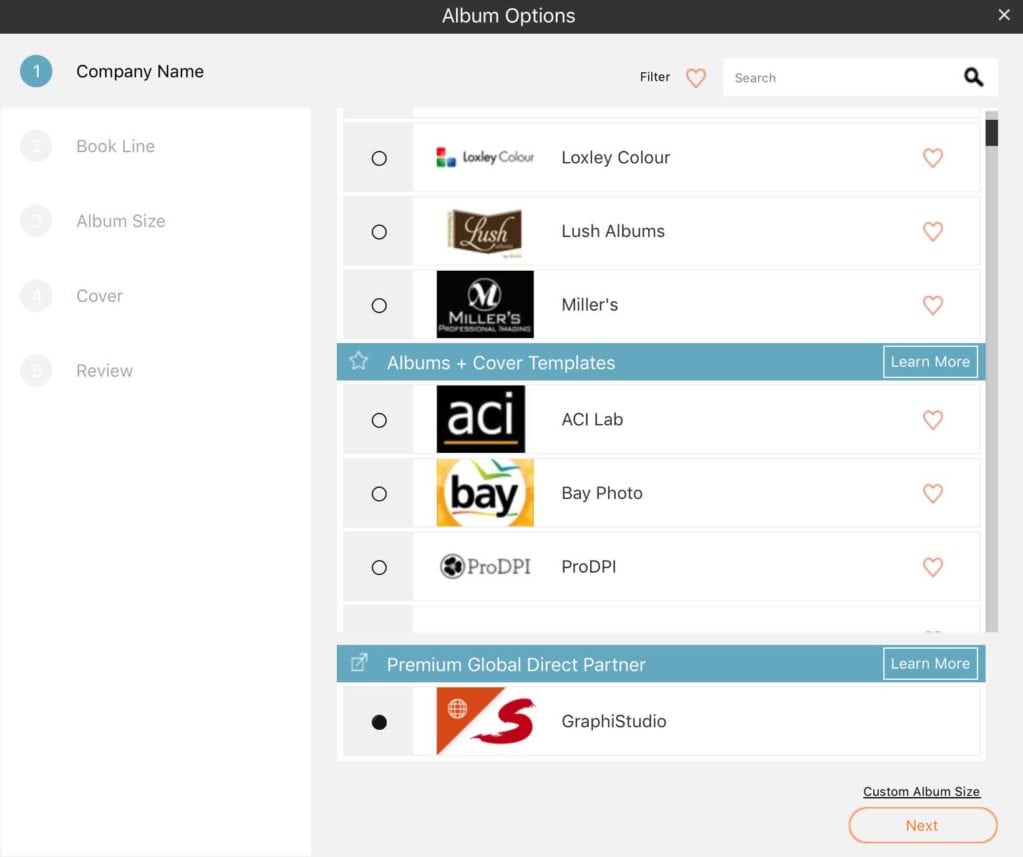
Now you’re ready to import your images. Ideally, these should be in a folder, edited and ready for use, but you can edit images in an external editor during the design process if necessary.
With the images imported into a Project in the software, the fastest way to create an album is to use Fundy Designer’s Auto Designer.
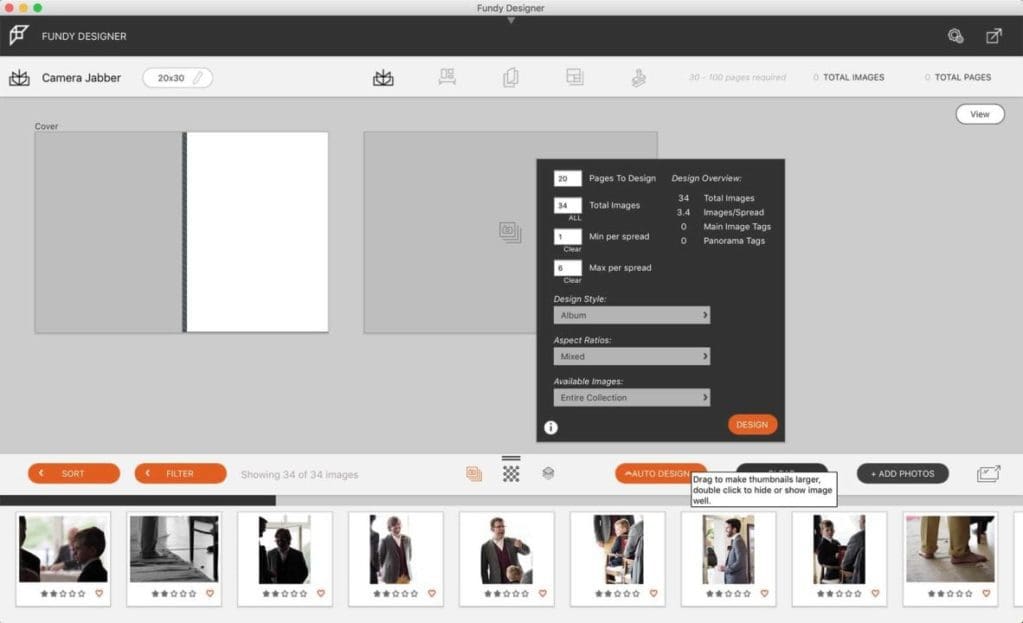
Auto Design
Once you tap on the Auto Design option, a box will appear into which you need to enter the number of pages and images that you want to include in the album. Then, when you hit the Design button, the software creates an album layout in a flash.
If you need to you can add or delete more pages and images at a later time.
Helpfully, Fundy Designer takes note of any star ratings that you’ve applied in Adobe Lightroom or Bridge so your highest rated images are used largest within the layout.
As I mentioned earlier, you can make changes to the layout, dragging pages and images around or resizing as you like. Double-clicking on a spread reveals tools to let you work on it in more detail, adjusting the crop, aspect ratio or flipping an image, for example.
Each spread has a vertical toolbox that can be used for editing all the images in the same way. Clicking on an image in the spread reveals a horizontal toolbox that provides controls to adjust it individually. Meanwhile, clicking on the pen icon opens your preferred external image editor.
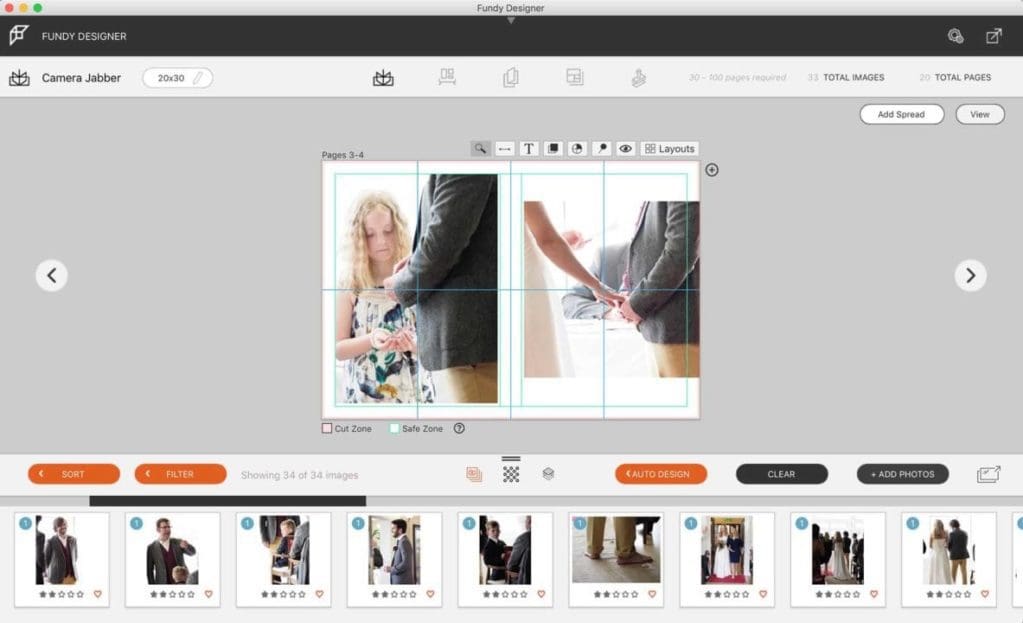
If you like, after you’ve edited a page’s layout you can save it as a concept for future use with another set of images.
When you’re happy with your album layout, there’s an icon in the top right corner of the screen that lets you upload it to the Design Proofer (part of the Pro Enhancements package) to let your clients review and approve the album online.
Once the clients are happy with the album, clicking on the same icon lets you send your design to the lab for printing.
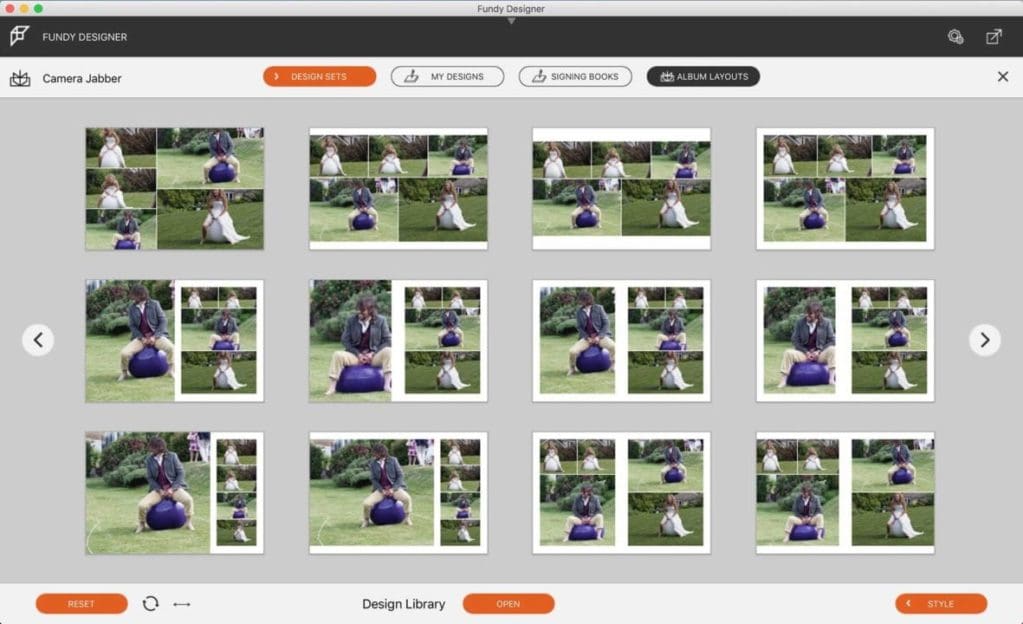
Cards and Wall Art
Once you’ve got to grips with designing an album with Fundy Designer, the wall art, card and collage creation tools in the Gallery, Card and Collage modules are straightforward as they follow a similar process.
Pro Enhancements
Fundy offers a Pro Enhancements package ($179 per year after a free 3-month trial) that provides a one-click skin retouching and eye-enhancement powered by Perfectly Clear. It also includes the online design proofing system mentioned earlier and the ability to export HD slideshows.
Pricing
Funder Designer is available in Lite ($249), Album ($349) and Pro ($449) versions.
The size of the wall art you can create is restricted to 51x76cm (24×36-inches) while the album size is limited to 25x25cm (10×10 inches) and 30 pages in the Lite version. The only limits with the Pro version are the maximum sizes enabled by the lab.
The Album version gives you the album creation features of Pro, but you can’t create wall art.
Follow the link for more details about Fundy Designer’s pricing.
Verdict
The thought of switching software when you have a workflow that you’ve been using for years can be alarming, but it doesn’t take long to get to grips with Fundy Designer. And while it’s simple to use, it has depth that enables you to be more productive.
Fundy Designer is built to fit into your workflow, dovetailing with software like Adobe Lightroom and allowing you to use high-end labs such as Graphi Studio.
I’ve spoken to many pros who use Fundy Designer and they border upon being evangelical about it because of its speed, ease of use and flexibility.
Should I Buy Fundy Designer?
If you’re a professional wedding photographer or produce albums on a frequent basis, you should seriously consider investing in Fundy Designer. It can save you time sitting in front of the computer, giving you more time to shoot (and earn money) or spend time away from work.