What is the Canon EOS R?
The Canon EOS R is the first full-frame mirrorless camera from the market-leading camera manufacturer. Canon has billed it as the guts of an EOS 5D Mark IV in a much smaller body, and it’s been much-anticipated by Canon users. However, while Canon DSLR users may find much of the R’s menu system familiar, the control arrangement is quite different. In some instances, this works well, in others, less so. In either case, it takes some getting used to.
As well as this new camera system, the EOS R introduces a new Canon lens mount, the RF. And along with it are a handful of RF lenses to get the system started.
For Canon EOS R
- Excellent touch-control
- Good AF system
- High-quality electronic viewfinder
Against Canon EOS R
- No mode dial or mini-joystick
- 1.7x crop in 4K video mode
- Single memory card slot
Sensor
The EOS R’s full-frame CMOS sensor has an effective pixel count of 30.3Mp and a pixel pitch of 5.36 x 5.36um. That’s a similar pixel count to the Canon EOS 5D Mark IV. However, the R does not use the same sensor as the 5D Mark IV.
Canon has paired the R’s sensor with its Digic 8 processing engine. Together they enable a sensitivity range of ISO 100-40,000 with expansion settings taking it to ISO 102,400.

Autofocus
Unsurprisingly, the EOS R’s autofocus system is Dual Pixel CMOS AF. That means there’s phase detection focusing. What’s more, the EOS R boasts 5,655 AF positions, as Canon is calling them. These are all user-selectable and cover 100% of the frame vertically and 88% horizontally.
What’s more, Canon claims the EOS R’s AF system is sensitive down to -6EV. That means it should focus in near darkness. In addition, the Digic 8 processing engine enables Canon to claim that the R has the World’s fastest AF system. Focus acquisition is said to take just 0.05secs.
Eye AF is also present, but only in Single AF mode, not in continuous focusing mode. Close but no cigar.
Video
The Canon EOS R is 4K (3840 x 2160) enabled at 29.97p and 23.98p in NTSC or 25p and 24p in PAL. However, this incurs a 1.7x crop, which is disappointing. That negates some of the benefit of having full-frame lenses.
Full HD (1920 x1080) video shooting is possible at up to 59.94p/60p. You can also record high-speed footage at 120fps, but the resolution drops to 720p.
While the sensor is fixed in place, meaning there’s no in-body image stabilisation (IBIS), there’s 5-axis electronic stabilisation for video.
An HDMI connection is available for 10-bit 4:2:2 output with Canon Log to capture low contrast footage for grading. Canon claims there’s up to 12-stops of dynamic range at ISO 400.
Continuous Shooting
In One-shot AF mode, the EOS R has a maximum continuous shooting rate of 8fps. However, this drops to 5fps with continuous focusing. In AF tracking priority mode, it drops even further to just 3fps.
At 8fps the EOS R’s buffer enables 100 JPEGs, 78 C-Raw images or 47 Raw files to be recorded in a single burst. I was able to shoot at 3fps for over a minute without the camera slowing or missing a beat.
Memory
Nikon has had a lot of criticism for giving the Z 6 and Z 7 one memory card slot. Canon has done the same, however, while Nikon opted for XQD media, Canon has gone for UHS-II SD media. For now, Canon has probably made the more popular choice, but XQD cards are more robust, so we’ll have to see if Nikon has made the better decision long term.

LP-E6N battery
The EOS R uses Canon’s long-standing LP-E6N battery and provides the EOS R with up to 560 shots per charge.
Canon RF Mount
The Canon ESO R introduces a new full-frame mirrorless mount called RF. This is larger than the EF mount, which means that faster lenses will be possible. The flange distance has been reduced to 20mm while the mount diameter is 54mm.
Canon is introducing four lenses with the R:
- RF 28 – 70 mm F 2 L USM
- RF 50 mm F 1.2 L USM
- RF 35 mm F 1.8 Macro IS STM
- RF 24 – 105 mm F 4 L IS USM
RF 24-105mm f/4L IS USM – Key Features
This was supplied with our review sample camera and it makes a good all-rounder. In addition to the zoom and focus ring it has a third ring that can be customised. I found it very useful for adjusting exposure compensation.
- A general purpose, practical, professional zoom lens.
- 5-stops of image stabilisation
- Nano USM focusing
- L-series image quality
RF 28-70mm f/2L USM – Key Features
- World’s first full-frame f/2 standard zoom lens
- Canon’s USM technology
- Smart controls and intuitive ergonomics
- Canon L-Series pedigree
RF 35mm f/1.8 Macro IS STM – Key Features
- A compact wide-angle lens
- Large aperture
- Half life-size macro magnifications
- 5-stops of image stabilisation
Canon Mount Adapters
Along with the EOS R, Canon has announced the following adapters:
- Canon mount adapter EF-EOS R
- Control mount ring adapter EF-EOS R
- Canon drop-in filter mount adapter EF-EOS R
The EF-EOS R adapter allows EF and EF-S mount lenses to be used on the Canon EOS R camera.
Meanwhile, the control ring adapter allows you to change key settings via the adapter ring. After getting used to the extra lens ring on the RF 24 – 105 mm F 4 L IS USM, I really missed it when I mounted the EF 70-200mm f/2.8L IS II USM via the EF-EOS R adapter. Of the three EF lens adapters, I think I would go for the Canon Control mount ring adapter EF-EOS R.

Key Features
- 30.3-million-pixel full-frame CMOS sensor
- Canon RF lens mount
- 0.5in, 3.69-million dot electronic viewfinder
- 3.15inch 2.1-million dot screen
- 30-1/8000sec, bulb
- ISO 100-40,000 (expandable to 50-102,400)
- 384-zone metering system
- +/-3EV exposure compensation
- 8fps continuous shooting, 5fps with AF tracking
- 4K/30P video with 1.7x crop factor
- 4:2:2 10-bit HDMI output
- Single SD/SDHC/SDXC UHS-II card slot
- 3.5mm mic port
- 3.5mm headphone port
- LP-E6N rechargeable Li-ion Battery
- 135.8×98.3×84.4mm
- 580g (body only), 660g (body with card and battery)
Build and Handling
Canon has kept the design of the EOS R similar to its existing cameras but has also introduced some new controls. Let’s start with its construction, though.
The EOS R is made from a robust magnesium alloy that feels solid in your hand. It really feels like a quality product. The deep hand grip also fits nicely in your hand. It seems equally at home with long and short lenses.
Metal dials contribute to the Canon R’s premium feel. The camera is also weather-sealed to the same degree as the Canon 6D Mark II.
Most of the direct controls you want are there. I say most because there is no AF joystick or mode dial. However, there are two other ways to set the AF point. The first will be familiar to some Canon photographers, you press a dedicated button and then use the navigation controls. The second is to use your finger on the touch-screen. Provided that Touch & drag AF is enabled in the menu, this method can be used whether you are looking in the viewfinder or at the screen.
The good news here is that the screen is very responsive. As you look in the electronic viewfinder, you can see the AF point move across the frame as your thumb moves.
As a left eye user, I selected to use the left part of the screen for AF point selection. This stops my nose from setting the point for me.
How to set up the Canon EOS R’s screen for AF point selection while using the viewfinder

- Press the menu button and navigate to the AF screen – you can just tap the AF tab on the screen.
- Scroll down to the bottom option – Touch and drag AF settings and press Set or tap the option on the screen.
- Select Enable
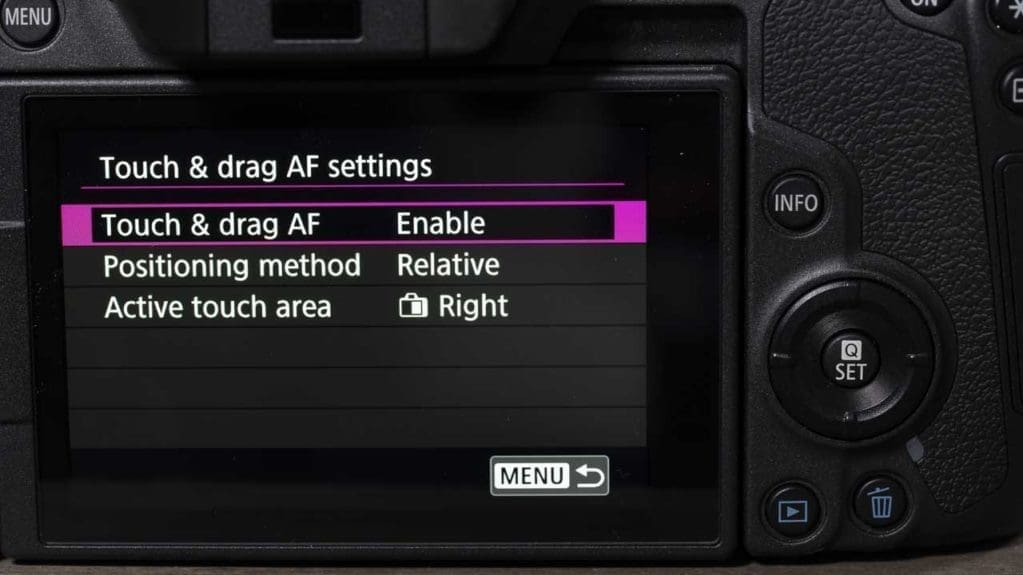
- Once this enabled you can decide whether to set the point using absolute positioning or relative. I find absolute easier and faster to use.
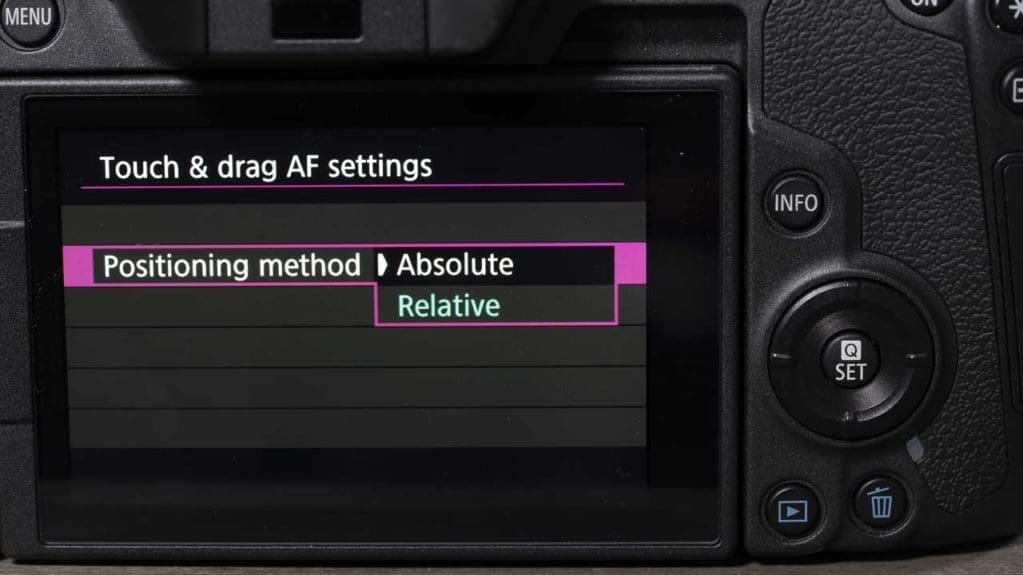
- Next, choose which part of the camera’s touchscreen you want to use to set the AF point. As I mentioned earlier, I use the left side. If you’re not sure, experiment with the options available until you find the one that works best for you.

It’s a shame that Canon hasn’t backed-up the Touch and drag AF functionality with a joystick control. These types of controls have become more popular, but to be fair to Canon, the Touch and drag system on the R works very well.
New Controls
Another interesting quirk of the Canon EOS R is that the long-standard PASM dial is replaced by a Mode button in the centre of a dial on the top plate. To use this, you press the Mode button, then turn the dial to cycle through the camera’s exposure modes.
However, the review sample camera I received arrived with video mode active. After cycling through the exposure modes a few times while I looked at the top-LCD, I spotted that I needed to tap the Info button (or its screen icon) to switch to shooting stills. Once you know it’s easy, but a switch would make it clear before the camera is even turned on.
Canon has also introduced the M-Fn bar with the EOS R. This is a customisable touch-sensitive bar with arrows on the left and right. It’s easy to customise the purpose of the bar via Custom Function 4 in the menu. There are 6 features that can be assigned to the control, plus a 7th that’s called ‘User customization’. This lets you assign up to 3 features to the bar.
I found it simplest and most useful to assign the bar to adjust sensitivity (ISO). When you swipe or tap it, you can then scroll through the ISO settings. A swipe lets you adjust the values quicker than tapping. It takes some getting used to and to be honest after using it for a couple of weeks, I’m still not sure I like it. I did at first, but the novelty wore off.
It also sits in the same space where an AF joystick would usually be. If I had to choose, I think I’d probably prefer the joystick. And a mode dial.

Articulated Touch-Screen
Canon has given the EOS R a 3.15-inch Clear View LCD II with approximately 2.1million dots. This is mounted on an articulating joint so it can be flipped out to the side and tipped up or down or to face the front.
A flip-up screen is very useful when you’re shooting video but a fully articulating one lets you stand in front of the camera and see what the camera is seeing. It means you can present to camera and know that you’ve got the footage. There’s no need to connect your phone or mount an external monitor, it’s all handled by the camera. It’s also useful for shooting stills in upright format – a tilting screen can’t help there.
One argument against a full-articulating screen is that the joint is a weak point. I didn’t try pulling the EOS R’s screen off the body with real determination, but it feels pretty robustly mounted.
It’s great to finally see a vari-angle touch-screen on a full-frame mirrorless camera. And the EOS R’s screen is a high-quality device that gives a really clear view with plenty of detail. It also responds promptly to touch and just about everything on-screen is touch-enabled. That means you can navigate the main or Quick menu with a tap and change settings quickly.

Viewfinder
As it’s a mirrorless camera, the EOS R has an electronic viewfinder (EVF) instead of the optical finder that’s in Canon’s DLRs. Canon has gone for a high-quality device. It’s a 0.5-inch OLED EVF with 3.69million (1280×960) dots. That puts it level with the EVFs in the Sony A9 and Nikon Z 7 for size and dot-count.
It gives a very clear view of the scene with lots of detail on show. It also does a great job of showing how the image will appear with the camera settings applied. The images always seem to match the preview.
However, on a few occasions, I found the exposure of the image seemed to change during the first second or two of composing the shot. It’s not a major issue but its a bit distracting.
Performance
Anyone who owns a Canon 5D Mark IV will find that they can get similar images from the EOS R. The Picture Styles and White Balance systems perform in a similar way. That means that the Auto White Balance (AWB) system generally produces colours that reflect the shooting conditions quite well.
It’s helpful to have the two AWB options, White Priority or Ambience Priority. White Priority is very useful in artificial lighting if you want a neutral result, but Ambience Priority is good at retaining a little of the colour and atmosphere of the scene. In daylight, the Daylight setting also works well, but you may want to warm images shot in shady conditions.
Canon’s Evaluative metering system performed reasonably well, but I found I had to make quite a bit of use of the exposure compensation control. In most instances, this was to darken the image a little. I found the default settings makes some sunlit landscapes look too bright. Reducing the exposure by 1/3EV (or more in some cases) increases the saturation and makes the image more attractive.
Autofocus
With 5,655 AF positions, the Canon EOS R allows you to target the subject very precisely. And the AF system really impresses in low light. It’s able to get subjects sharp quickly even in very dim conditions. However, I had mixed success shooting moving subjects with continuous focusing system (Servo AF) activated.
It can cope with people moving at a walking pace, but it struggles with faster subjects. I managed to get quite a few sharp shots of a boy on a swing, but dogs racing around a garden proved a bit more tricky. Again, I have some sharp images, but the AF system struggled to keep pace with them.
With the boy, I used both Face + tracking and Manual selection: AF point Expansion surrounding mode. The Face detection system usually identified his face, but getting him sharp every time was more of a challenge. I found the Manual selection: AF point Expansion surrounding setting a better choice because its more predictable and you have more control. His face is sharp in most instances where I kept the active AF area over it.
I used Manual selection: AF point Expansion surrounding mode to photograph the dogs. Keeping the active AF area over them is harder because they are less predictable. Their movement is fast and erratic, which is a challenge for the AF system. I have some sharp shots and some in which the camera missed its target.
My conclusion is that the Canon EOS R’s AF system can be used to photograph sport and action, but it’s not its strength.

Image Quality
Our review sample was supplied with the RF 24 – 105 mm F 4 L IS USM lens and the EF-EOS R adapter. That meant I could mount Canon EF lenses on the R. I am a little disappointed by the results that I got from EF 70-200mm f/2.8L IS II USM mounted via the adapter. This is normally incredibly sharp on a Canon DSLR and it lacks a little of its punch on the EOS R. The results are OK rather than great. My shots captured using the RF 24 – 105 mm F 4 L IS USM look sharper and more detailed.
- Shot using the EF 70-200mm f/2.8L IS II USM mounted via an adapter
- RF 24 – 105 mm F 4 L IS USM lens
If you pixel-peep, you’ll only start to see noise appear in images from the EOS R at around ISO 1600. Images are pretty clean below that sensitivity. Even at ISO 1600, there’s only a suggestion of a granular texture visible at 100% on-screen.
Naturally, pushing above that setting increases the level of noise that’s visible. However, noise is controlled well even at ISO 12,800. The top standard ISO setting available on the EOS R is ISO 40,000. I’d try to avoid that where possible. It makes JPGs look a bit too smooth and some edges bleed into their surroundings. Meanwhile, the raw files have a lot of luminance noise visible.
Images shot at ISO 12,800 look much better than those captured at ISO 40,000. There’s still luminance noise visible in the raw files, but it’s uniform and has a fine texture. The default noise reduction settings in Adobe Camera Raw keep the chroma noise nicely at bay. Simultaneously captured JPGs look a little plastic by comparison, but they stand-up pretty well.
Dynamic Range
Low ISO images from the Canon EOS R have a good level of dynamic range. This means that they contain detail in the dark shadows as well as the highlights. This detail isn’t always visible, but it can be brought out by selective adjustment. In some cases, I can increase the exposure of the shadows by more than 4EV and still have an attractive usable image.
Increasing the exposure of dark are tends to enhance the noise, so you need to be careful. Brightening an ISO 40,000 image too much, for example, introduces lots of noise and banding. However, ISO 200 images are much more pliable. The brightening works best where there’s lots of detail (contrast) as this helps conceal the noise. Even toned areas are more prone to showing the noise.
This latitude means that the Canon EOS R works well with landscape images. You can underexpose to preserve the highlights and then selectively brighten the darker areas to bring out their details.
Canon EOS R Sample Photos
The following are a selection of sample photos shot with the Canon EOS R.
Follow the link to browse and download full-resolution images

The full-frame sensor lets you limit depth of field while the Eye AF can ensure that the focus is in just the right place.

We found that the EOS R can focus in very low light.

This was shot at the Canon press launch of the EOS R. We were shooting exclusively in low light, but the EOS R’s AF system put in an impressive performance. Not only is it fast, it’s very accurate. Even in very dark areas, the EOS R was able to lock on to the target.

With the correct white balance selected, you’ll get attractive colours from the EOS R

Another tricky subject for the EOS R’s AF system


The EOS R’s AF tracking was particularly impressive at the press launch. Actors were often moving around and interacting with the press. We chose one actor to follow for a bit, then switched quickly and easily to another.

[FAG id=70627]
Canon EOS R Sample Video
Verdict
It’s clear that the Canon EOS R is a very capable camera. In the right hands, it captures plenty of detail with good exposure and attractive colours. And while it’s AF system isn’t the best (nor the worst) at tracking fast-moving subjects, it focuses with confidence in low light conditions.
However, its handling has some ups and downs. I love the customisable control ring on the RF 24 – 105 mm F 4 L IS USM lens, for example. It really speeds making adjustments to features such as the exposure compensation and it’s very intuitive to use. But, I got frustrated by the M-Fn bar on the back of the camera. I gave it a good trial as I’m normally a fan of innovative controls, but it doesn’t seem to add a great deal to the camera. An ISO dial like on the Fujifilm X-T3 is faster to use and lets you see the setting before the camera is turned on.
I have similar feelings about the new mode button and dial.
On a more positive note, Canon continues to have great touch-control implementation. It’s also good to have a full-frame camera with a vari-angle touch-screen. But I wish Canon had used more of its DSLR controls. A mini-joystick mode dial and a control wheel on the back of the EOS R would make it quicker to use. It would also seem more familiar to many existing Canon shooters.
Finally, I need to mention the single SD card port. Nikon got lots of stick for that and so will Canon. Canon may have kept some people happier by opting for the more common SD card format, but Nikon has gone for a more durable solution.
Nikon vs Canon
Nikon and Canon are both newcomers to the full-frame mirrorless camera market. Canon has more experience of making mirrorless cameras but Nikon seems to have done a better job of appealing to its target audience. The Nikon Z 7 seems like a Nikon camera but has more refined handling. It seems like an evolution of what has gone before and not a first iteration. Meanwhile, the Canon EOS R seems much more like a first attempt.





