4K cameras are the new standard. Ever since the Nikon D90 introduced video to interchangeable lens cameras back in 2008, the video mode has become an increasingly important feature for photographers. Here, now, in 2018, every new flagship camera on down to most phones and compact cameras will boast of its 4K video chops.
With clients asking for more video, a camera’s video capabilities can no longer be ignored. Once derided, the video mode has quickly become one of the primary specs by which photographers judge a camera. Over the last couple years the once-revolutionary HD video standard has been swept aside by the rise of cameras capable of producing footage in 4K resolution.
Of course HD video is still perfectly clear and usable. And for your own projects, it might be all you need. But with clients wanting future-proofed footage they can still broadcast from their channels in five years’ time, any working photographer and videographer should be recording in 4K.
We’ve rounded up what we believe are the best 4K cameras on the market for shooting high resolution video. Now, we should be clear: we’ve ignored professional, dedicated video cameras like the Canon C200 or Sony FS7 in this guide. We’re focusing solely on the best 4K cameras for those photographers crossing over into video or who may find themselves being asked to shoot more video footage for clients.
But first, let’s delve a little deeper into what 4K means.
What is 4K resolution?
We explain in detail here what 4K resolution is, but in essence: one frame of 4K video is comprised of 3,840 x 2,160 pixels.
What 4K means is a new resolution standard that offers four times the resolution quality as Full HD.
There are actually several different 4K resolutions that are recognised, but the two most widely used formats are Ultra HD (3,840 x 2,160 pixels) and Cinema 4K (4,096 x 2,160, also known as DCI 4K).
Ultra HD is probably the more commonly found format because it uses the same 16:9 aspect ratio of most televisions these days.
What is 4K UHD vs Cinema 4K video?
This is a common question not just for new videographers, but anyone new to 4K video recording. What most people call ‘4K video’ is really 4K UHD, which is 3840 x 2160 pixels in resolution and records in a 16:9 aspect ratio. This is what you find on most 4K cameras.
Cinema 4K offers a 4096 x 2160 resolution in a 17:9 aspect ratio. It’s a slight difference, but an important one.
What 4K means for photographers
Because 4K video is so high resolution, one frame can produce an 8.3-megapixel image. As a point of comparison, the previous video standard, Full HD, can generate a 2-megapixel image from one frame of footage. So it’s quite a leap up in quality.
This means that photographers can now extract high-quality still images from video footage. It means that finding that decisive moment, as Cartier-Bresson termed it, can be much easier to do.
In fact, some camera manufacturers are already offering direct controls to do this. With its LX100 Panasonic introduced its 4K Photo mode, and soon rolled it out onto other Lumix models. In this mode you simply press the shutter button, and the camera records a short burst of video. Then in playback mode you can select the best still image.
Taking it further, Panasonic also introduced a Post Focus feature that, again, records a short burst of 4K video, adjusting its focus across all the points of contrast in a scene. You can then, in playback mode, select your preferred point of focus – or all of them for wider depth of field.
There are myriad possibilities with this technology, and it’s only going to get better. You can, of course, also extract stills from your 4K video footage using Photoshop or simply by taking a screen grab when playing it back.
Why shoot 4K video
You may not have a 4K TV and you may be wondering if shooting in 4K is really relevant for you: it is. Most of us don’t have 4K-ready TVs, but footage shot in 4K can be what’s called ‘downsampled’, or reduced in resolution to display on a Full HD screen.
When reducing the resolution of recorded 4K footage you end up boosting some of the finer details within that video, making them crisper and more vibrant.
Also, because 4K footage offers four times the area than video shot at 1080p you have more leeway to crop into a scene yet still retain enough resolution for a sharp Full HD image.
This cropping capability also opens up the possibility of post-capture effects, such as zooming and panning. What’s more, being able to crop right in like this allows you to apply digital stabilisation to an image to minimise camera shake.
Disadvantages of 4K video
The chief drawback of shooting 4K video is its size. 4K video footage will fill up your memory cards very quickly. In practical terms, about 5min of 4K footage can take up to 4GB of space. This means you’ll need bigger – and more – memory cards. And you won’t want to buy the cheapest, either.
You’ll probably want to fork out for a Class 10, U3-certified SD card, which will be able to maintain a minimum write speed of 30MB/s. You’re storage requirements will also shoot up.
The other drawback of shooting 4K video – and this is probably the biggest consideration – is that it will expose any flaw in your lighting or composition.
This is because old video at lower resolutions would smooth over a scene and hide any dodgy lighting and imperfections. When shooting at 4K resolution you’re capturing a much wider dynamic range, and thus more detail.
Any lighting errors, blemishes and other imperfections that may have been hidden at lower resolutions will be much more visible in 4K resolution. So when shooting 4K video – or even still images – you need to think carefully about your background, your composition and how you build up your scenes.
What are the best 4K cameras?

1. Panasonic GH5
- Unlimited 4K recording
- 10-bit recording
- Variable frame rates
Videographers will be pleased to learn that there’s unlimited 4K video recording – most cameras can only record in bursts of up to 29minutes and 59 seconds. There’s also a choice between MOV, MP4, AVCHD Progressive and AVCHD formats at a variety of frame rates, the system frequency can be set to 59.94Hz, 50.00Hz or 24.00Hz.
In addition, there’s a Waveform Monitor and Vector Scope to meet the needs of professional videographers. This embeds SMPTE-compliant Time Code with Rec Run or Free Run counting to aid with multiple device synchronisation.
It’s possible to shoot 4096 x 2160 4K at 24p (or 3840 x 2160 4K at 60p, 50p, 30p, 25p, 24p with no cropping), 4:2:2 10-bit Full HD (1080p) recording and 4K 4:2:2 10-bit ALL-Intra MP4/MOV (apart from at 60/50p) and Full HD 4:2:2 10-bit ALL-Intra recording. The step-up from 8-bit to 10-bit recording vastly increases the range of colours that can be recorded.
A firmware update has also added high-resolution Anamorphic Video Mode and Hybrid Log Gamma for 4K HDR Video (for playback on HDR compatible televisions).
It’s also possible to add V-LogL recording via an optional software key (DMW-SFU1), with LUT (Look Up Table) and V-LogL View Assist to help experienced videographers get the colour and contrast they want.
Further good news for video shooters is that the GH5 can output live to an external recorder and simultaneous internal (there are dual SD card ports) and external recording is possible. Plus there’s an optional adaptor (DMW-XLR1) to allow an XLR microphone to be used for sound recording.

2. Sony A7 III
- 4K @ 30p/25p
- S-Log2, S-Log3
- Zebra display
The A7 III is capable of recording 4K (3840 x 2160) footage to a memory card at 30p/25p and 60Mbps or 100Mbsp. There’s also S-Log2 and S-Log3 available for recording flat footage ready for grading, and a Hybrid Log-Gamma (HLG) picture profile is provided for displaying video direct from the camera on HDR (HLG) compatible televisions.
When the camera is set to record 4K video it uses full pixel readout without pixel binning. This means it gathers around 2.4x as much data as is needed for 4K movies. It then oversamples the files to produce 4K footage with better depth and dynamic range.
There’s also a Zebra display, Gamma Display assist and proxy recording.
In addition, Full HD footage can be recorded at up to 120/100p (NTSC/PAL) for slow-motion playback.

3. Fujifilm X-H1
- C4K video with F-Log and 200Mbps
- 5-axis image stabilisation built-in
- 12 EV Dynamic Range
The headline video features of the X-H1 are its C4K (4096×2160) and 200Mbps shooting capability long with F-log recording that operates when the footage is saved to an SD-type memory card.
There’s also a new ‘Eterna‘ Film Simulation mode that is intended for use in movie mode. This calibrates the camera to output footage that resembles the appearance of cinematic film, reining-in the colour saturation and delivering rich shadows.
Footage is 8-bit and has 4:2:0 colour when recording to a memory card or 4:2:2 when recording to an external device.
Slow motion fans can shoot Full-HD footage at up to 120p.
The Dynamic Range setting for video can also be set to 400% and this is claimed to extend the range to 12EV.
An internal mic (24 bit/48 kHz) is provided but there’s a 3.5mm port to connect an external mic for sound recording. If you want to connect headphones, however, you’ll have to invest in the optional Vertical Power Boost grip VPB-XH1. This grip also extends the 4K video recording time to 30mins at a time.
Good news for multi-camera shooters is that the X-H1 has a Time Code option.
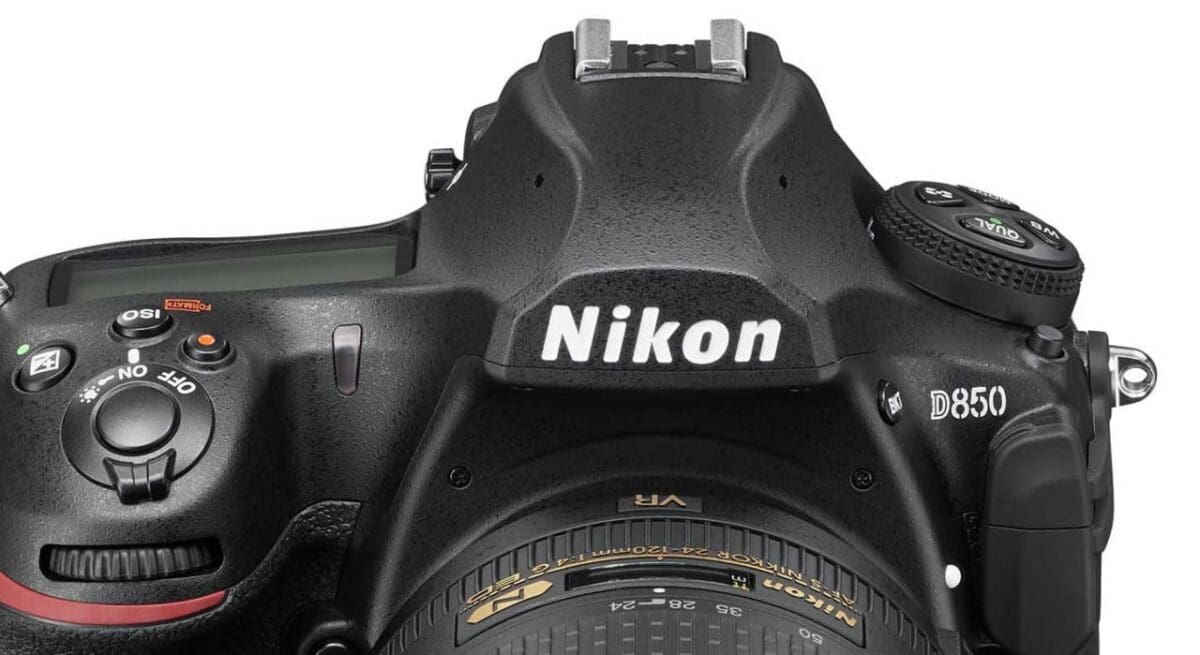
4. Nikon D850
- 4K @ 30p/25p/24p
- Record uncompressed 4K files to external drive
- In-camera 4K timelapse
Aiming to benefit from Nikon’s wide-angle lenses, the D850 is capable of producing 4K/UHD (3,840 x 2160) video at 30, 25 or 24p with no cropping. Alternatively, Full HD (1920 x 1080) video can be recorded at 60, 50, 30, 25 or 24p. In addition, there’s a 4x / 5x slow-motion Full HD movie option.
As well as recording video to a card in the camera, it’s possible to simultaneously record uncompressed 4:2:2 8-bit 4K files onto an external drive via an HDMI connection.
Video can be saved in MP4 or MOV format.
The inclusion of an intervalometer enables the creation of 4K time lapse movies in-camera. In addition, stills can be shot to create 8K time lapse movies but the video has to be created using a computer rather than in-camera.
Nikon has stuck with a contrast detection autofocus system for Live View and Video mode. In addition to Normal-area AF (single point), Wide-area, Pin-point, Face Detection and Subject tracking AF modes are available.

5. Olympus OM-D E-M1 Mark III
- 4K @ 30p/25p/24p
- In-body stabilisation up to 6.5 stops
- 8-bit recording
Read our Olympus OM-D E-M1 Mark III review
Olympus isn’t quite as synonymous with video as its Micro Four Thirds counterpart Panasonic, but it has quietly offered some awesome video options in the OM-D E-M1 Mark III that might appeal to mostly stills photographers looking to shoot more videography.
For starters, the Olympus OM-D E-M1 III can shoot C4K video at 25/30p in OM-Log400 mode. OM-Log400 was introduced with the E-M1X and it sets the camera to record very low contrast footage to capture greater shadow and highlight detail. It gives more flexibility manipulate the contrast and colour post-capture.
Helpfully, there’s also a View Assist function that previews the footage in Full HD standard BT.709 equivalent to make it easier to assess what is being captured in OM-Log400 mode.
It’s also possible to record Full HD video at a range of frame rates, topping out at 120fps, which is great for slow motion playback.
In addition, there’s a video-specific stabilisation mode that uses electronic stabilisation combined with in-body 5-axis stabilisation.
Further good news is that the E-M1 Mark III includes a feature that was surprisingly absent from the Mark II, the ability for the sensitivity (ISO) to be set automatically when shooting video. There’s also a port to connect an HDMI monitor and a mic port for better audio quality.

6. Panasonic GH5S
- Timecode IN/OUT
- V-Log L pre-installed
- 14-bit raw files
Read our Panasonic GH5S review
Like the GH5, the GH5S can shoot Cinema 4K (4096 x 2160) footage. However, whereas the GH5 is limited to 24p at this resolution, the GH5S can shoot at 60p, 50p, 30p, 25p or 24p. Furthermore, if you opt for 30p, 25p or 24p, you can shoot that C4K footage in 4:2:2 10-bit for a greater range of colours and smoother tonal gradations.
If high bitrates are important, the GH5S can record 4:2:2 10-bit 400-Mbps All-Intra in 4K 30p, 25p or 24p and C4K 24p. While C4K and 4K footage can be recorded at up to 60fps, Full-HD (1920 x 1080) footage can be recorded at up to 240fps, giving 10x slow motion playback.
Panasonic made V-Log L available as an optional, paid-for download for the GH5, with the GH5S it comes pre-installed. In addition, there’s Hybrid Log Gamma (HLG) mode available in the Photo Style options for 4K HDR video compliance.
Further good news is that video recording is only limited by the battery life and memory card capacity.
In a new move for a Panasonic G-series camera, each pixel on the GH5S sensor has two analogue circuits and this enables two base sensitivities (ISO 400 and ISO 2500). This Dual Native ISO Technology and the lower pixel count of the GH5S are designed to improve dynamic range and help keep noise in check even in very low light when sensitivity (ISO) is high.
As the GH5S’s sensor is a little larger than a standard Four Thirds type sensor and has a multi-aspect ratio design, it’s possible to maintain a constant diagonal field of view while video or image aspect ratio is changed from 4:3, 17:9, 16:9 and 3:2.
Finally, while it’s primarily a video camera, the GH5S can shoot stills and can record 14-bit raw files for greater data capture and file flexibility.

7. Canon EOS 5D Mark IV
- 4K @ 30p/25p/24p
- 8-bit recording
- C-Log
Read our Canon EOS 5D Mark IV review
Canon’s 5D Mark II and Mark II cameras have played an important role in the evolution of video shooting and the Mark IV continues this development by adding 4K recording capability. Like the Canon 1DX Mark II, but unlike many other cameras, we’re talking ‘true’ 4K (4096 x 2160) video at 30fps and in 4:2:2 (8 bit) here.
However, this is for internal recording only. It’s also possible to shoot Full HD video at up to 60fps and 720p video at 120fps, widening the scope for slow motion playback. Full HD footage can be recorded externally via HDMI.
Disappointingly, there’s no video-specific Picture Style to produce flat footage that designed for grading.
Instead, users must choose between Auto, Standard, Portrait, Landscape, Fine Detail, Neutral, Faithful or Monochrome. Alternatively, it’s possible to create three custom styles and there’s an HDR movie setting.



